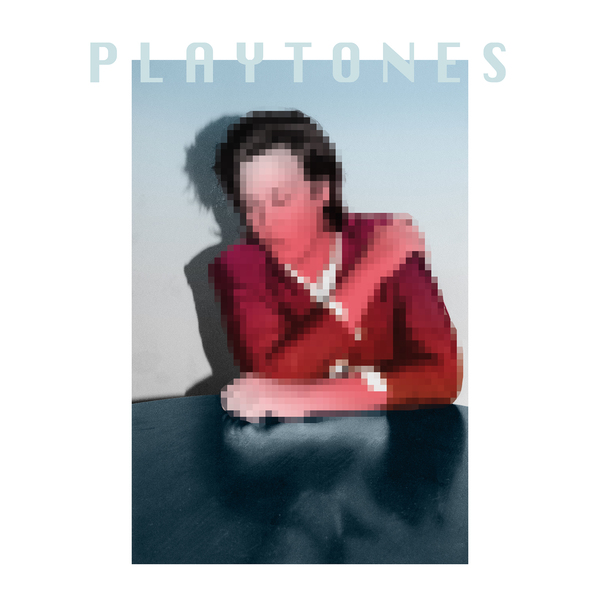Playtones: The Ringtone Album (free download)
INSTRUCTIONS
These cannot be downloaded directly onto your phone, they must be downloaded to your desktop first and then taken out of the zip folder.
iPhone users: open the files in iTunes. You may not see the m4r ringtone files in your iTunes Library, but you can choose them when you synch your phone and select "Tones" to synch, as you would music or apps.
Android users: move the mp3 files and put them in the "Music" or "Ringtones" folder on your Android phone. Then select as tones from that folder.
You will be asked for an email to be sent a download link, but you will not be added to a mailing list.